I’ll show you how to merge texts or paragraphs in MS Word. For an example I have some text here and I want to merge this all in one line.
hey guys welcome back again hope y’all
are doing well I’m making in this post to
show you how to merge in MS word
for example, I have some text here and I
want to merge this all in one line like
this if you do one by one it will take a
lot of time here
so don’t do it that way okay I will show the
symbol on short cut away so whatever
text you want to March just select it
and then you can press ctrl H
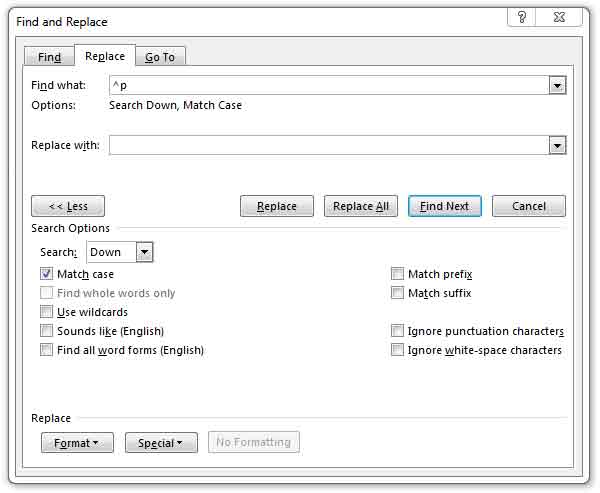
like this if you do one by one it will take a lot of time here so don’t do it that ways. I will show the symbol on short cut away so whatever text you want to March just select it and then you can press ctrl+H to get find and replace window. In find what box just type ^p which is available in six button so hold the shift key and press 6 this will type a cap like symbol and then type P. After in the replace box just give one space and then replace all. Boom that’s it look at that you are all text is merged in one line; so next if you want to give the comma or fully stop so for this do the same here go to three players and here tap the comma and one space and then replace all and boom as you can see the comma is appear your every text that’s it. It is very simple and super easy and super simple so I hope you like this this post.
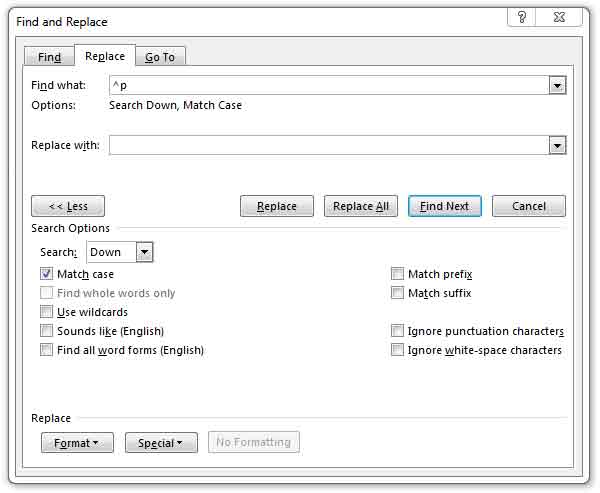
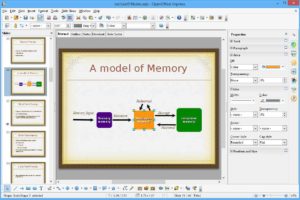
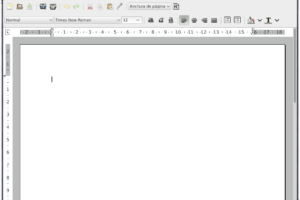
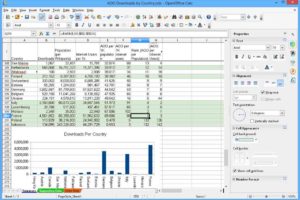

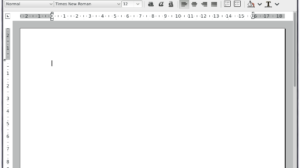
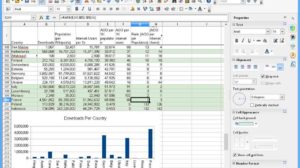







Add Comment